How To Get A Washington Drivers License
Washington adults looking for a drivers license have many options. First, if you wish, you can follow the exact same procedures as teens – earn an instruction permit, take a driver training course, and pass knowledge and drive tests.
However, an instruction permit, while required for all teen drivers 15-17, is not mandatory for adults looking to get their Washington state drivers license. A permit is only necessary if you wish to practice driving before attempting the drive test.
Additionally, a driver training course is also not required if you’re 18 years or older. However, it’s probably a good idea if you’ve never been behind the wheel of a car before.
How to Get an Adult Drivers License in Washington
If you’re looking for the quickest way to an adult drivers license, you can eschew both the instruction permit and the driver training course. In that case, all that’s necessary to earn a Washington drivers license is to pass both the knowledge and behind-the-wheel drive tests.
If you’re not taking a driver training course or getting an instruction permit, the process is easy:
- Pre-apply online for a drivers license. Pre-applying saves time at the licensing station and allows you to start a record with the Washington Department of Licensing for smoother transactions in the future.
- Pass the knowledge test at a testing location. You must get 20 out of 25 questions correct to pass.
- Apply for a license at a licensing office.
- Bring your Social Security Number and proof of identity.
- Pass an eye exam.
- Pay any related fees.
- Schedule a drive test at a testing station and pass the test.
- Finalize your drivers license. You can finish this process online or in-person at a licensing office.
- Online licensing is restricted to those who’ve held an instruction permit and haven’t had any violations, suspensions, or revocations.
Print your online receipt – that will serve as your temporary license. If you’re finishing the process in-person, you’ll be given a temporary license there. Allow 7-10 days for delivery of your permanent license.