Vehicle Registration and Renewal in Texas
If you’re a new Texas resident, it’s probably an exciting time for you – there’s a lot to see and do in the country’s second-largest state, from exploring the state’s cities to checking out the Gulf Coast and the hill country, and getting there by car is half the fun. First, though, you’ll need to get your car registered. It’s a fairly straightforward process, and we’ll walk you through it.
First Time Texas Vehicle Registration
New Texas residents have 30 days from the day they formally arrive to register their vehicles. It’s important to know that vehicle registrations are handled by the Texas DMV; Texas driver licenses are actually handled by the Texas Department of Public Safety.
To register a car in Texas, the first thing you’ll need to do is get a certified vehicle inspection. You can do that by taking the vehicle to an approved Texas DPS inspection station, and you can find one by using the Texas DPS Vehicle Inspection Station webpage. Next, you’ll need to make sure that you have proof of insurance and proof of ownership for each of your vehicles. Texas does have an auto insurance requirement; the state requires you to have coverage for a minimum of $30,000 per injured person, up to a total of $60,000 for everyone injured in an accident, and $25,000 for property damage. While you’re not required to title your vehicle in Texas, if you hold the title you’ll need to download and complete a copy of Form 130-U. If you don’t have your title because the vehicle is under a lien, you’ll need to download and complete Form VTR-272. Both of these forms are found on the Texas DMV “New to Texas” webpage. Once you have all of the required info and forms, you can head to your local county tax office to pay for your registration and get your new plates and tags.
Renewing Your Texas Car Registration
Renewing your Texas registration is a simple process. Once you’ve received your renewal registration notice, you’ll need to make sure that your vehicle has a current passing inspection. If you’re not sure when you need to get your vehicle inspected, visit the Texas Vehicle Inspection website. There you’ll be able to determine when your vehicle was last inspected, and when you’ll need to have it inspected again.
You can register your vehicle online at the Texas DMV website; you can also register it in person or by mail. Mail-in registration instructions will be found on your registration renewal notice. If you haven’t received that notice, you can still register in person at your county tax office. Remember that your registration sticker expires on the last day of the month shown on that sticker, so make sure you plan accordingly!