Guide To Getting a New York Learners Permit
One of the best things about turning 16 in New York – you can FINALLY learn how to drive! How to get a learners permit? Before you get your New York drivers license, however, you’ll need to spend some time practicing behind the wheel. That’s where your New York learner permit comes in. Having a learners permit means that you’re able to drive a car, with a licensed adult present to show you the ropes. There are a few steps you’ll need to take to get your permit. Here’s what you’ll need to do.
What You Need Before You Apply
You must be 16 or older to apply for your New York learners permit. Before you head to your local New York DMV office, you’ll need to have your paperwork in order. You will need to complete the New York MV-44 Application for Permit, Driver License or Non-Driver ID Card. If you’re under 18, a parent or legal guardian must sign the consent section. If you’re 17 and have taken a certified New York drivers ed course, you won’t need parental consent.
You’ll need to be able to provide proof of identity and age. Finally, you’ll need to take a written test at the DMV to get your learners permit. The best way to prepare is by studying the New York State Drivers Manual – the New York DMV also provides practice tests to help you get ready for the real thing!
Once you’re all set, you can head down to your DMV office. Many New York DMV offices allow you to make a reservation; you can see if yours does at the NY DMV Reservations webpage.
Applying for Your NY Learners Permit
When you head to the DMV, make sure you bring the completed learners permit application, your proof of identity/age documents, your original Social Security Card, and are prepared to pay the applicable fee. You’ll need to take a vision test, and of course you’ll be taking your learners permit written test. To pass the multiple-choice exam, you’ll need to get 14 out of the 20 questions right. That includes at least two of the four test questions about road signs! Once you pass, you’ll be issued your learners permit – and you’ll be ready to learn how to drive!